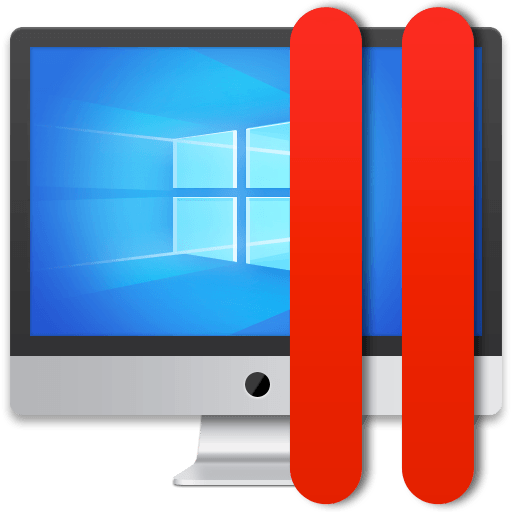
Parallels Desktop 17.1.0
Parallels Desktop 17.1.0 - Mac电脑安装虚拟Windows 10的最佳软件软件截图
信息
软件介绍
Parallels Desktop 17 支持2020年秋季发布的macOS Big Sur系统。Parallels Desktop 17 for Mac是由Parallels公司专为Mac电脑开发的虚拟机软件。借助Parallels Desktop 17可以在Mac上轻松的安装Windows 10等系统,无需使用Boot Camp分区来安装Windows系统,使用Boot Camp分区安装Windows是苹果官方推出的Mac电脑安装Windows解决方案,但是该方法需要将磁盘一分为二两个分区,两个分区之间互传文件相对比较麻烦,利用Parallels Desktop 17 虚拟化技术安装Windows可有效避免Mac电脑磁盘空间较小的问题,同时两个系统之间互传与共享文件也十分便捷。Parallels Desktop 17 通过借助最新的 Apple Metal 技术,从而得以支持 DirectX 11 。Parallels 通过与 Apple 的深度合作,以确保在 macOS Catalina 中的 Metal 上实现 DirectX 11 支持和性能。
Parallels Desktop 17 的运行速度更快,功能更强大。与 Parallels Desktop 14 相比:
启动 Microsoft Office 应用程序的速度最多可提升 80%
3D 图形的运行速度最多可提升 15%
用户界面响应速度更快
一些应用程序和游戏(如 Lumion、Autodesk 3ds Max 2020、Anno 2205、Frostpunk 等)现在可以使用 DirectX 11,运行速度大大提升,而不会像在旧版本中那样出现无法使用和运行缓慢的情况。
转用 Metal 让 Parallels Desktop 变得更快、更高效。您现在可以运行 Autodesk Revit 2020、Autodesk 3ds Max 2020、Lumion、ArcGIS Pro 2.3、Master Series 等 CAD/CAM 应用程序。另外,您还可以玩很多自己最喜爱的游戏,包括 Madden 19、Age of Empires: Definitive Edition、Crysis 3、Anno 2205、Railway Empire、Space Engineers 和 Risk of Rain 2。
Parallels Desktop 17 虚拟机支持的操作系统:
Windows 10(建议)
Windows 8.1
Windows 8
Windows Server 2019
Windows Server 2016
Windows Server 2012 R2
Windows 7 (SP0-SP1)
Windows Server 2008 R2 (SP0-SP2)
Windows Vista Home、Business、Ultimate 和 Enterprise (SP0-SP2)
Windows Server 2003 R2 (SP0-SP2)
Windows XP (SP0-SP3)
Windows 2000 Professional SP4
Windows 2000 Server SP4
Boot2Docker
Red Hat Enterprise Linux (RHEL) 7 和 6
CentOS Linux 7 和 6
Fedora Linux 30* 和 29
Ubuntu 19.04、18.04 LTS 和 16.04 LTS
Debian GNU/Linux 9 和 8
SUSE Linux Enterprise 15
OpenSUSE Linux 15.1 和 15
Linux Mint 19 和 18
Kali 2019 和 2018
Elementary 5
Manjaro 18
Mageia 7 和 6
Gentoo Linux **
Solaris 11 和 10 **
openBSD 6 **
FreeBSD 12 和 11 **
openVZ 7
eComStation 2 和 1.2 **
ReactOS 0.4 **
Android OS*
macOS Catalina 10.15
macOS Mojave 10.14.x
macOS High Sierra 10.13.x
macOS Sierra 10.12.x
OS X El Capitan 10.11.x
OS X Yosemite 10.10.x
OS X Mavericks 10.9.x
OS X Mountain Lion 10.8.x
OS X Lion 10.7.x
OS X Lion Server 10.7.x
Mac OS X Snow Leopard Server 10.6.x
Mac OS X Leopard Server 10.5.x
Parallels Desktop 17 的运行速度更快,功能更强大。与 Parallels Desktop 14 相比:
启动 Microsoft Office 应用程序的速度最多可提升 80%
3D 图形的运行速度最多可提升 15%
用户界面响应速度更快
一些应用程序和游戏(如 Lumion、Autodesk 3ds Max 2020、Anno 2205、Frostpunk 等)现在可以使用 DirectX 11,运行速度大大提升,而不会像在旧版本中那样出现无法使用和运行缓慢的情况。
转用 Metal 让 Parallels Desktop 变得更快、更高效。您现在可以运行 Autodesk Revit 2020、Autodesk 3ds Max 2020、Lumion、ArcGIS Pro 2.3、Master Series 等 CAD/CAM 应用程序。另外,您还可以玩很多自己最喜爱的游戏,包括 Madden 19、Age of Empires: Definitive Edition、Crysis 3、Anno 2205、Railway Empire、Space Engineers 和 Risk of Rain 2。
Parallels Desktop 17 虚拟机支持的操作系统:
Windows 10(建议)
Windows 8.1
Windows 8
Windows Server 2019
Windows Server 2016
Windows Server 2012 R2
Windows 7 (SP0-SP1)
Windows Server 2008 R2 (SP0-SP2)
Windows Vista Home、Business、Ultimate 和 Enterprise (SP0-SP2)
Windows Server 2003 R2 (SP0-SP2)
Windows XP (SP0-SP3)
Windows 2000 Professional SP4
Windows 2000 Server SP4
Boot2Docker
Red Hat Enterprise Linux (RHEL) 7 和 6
CentOS Linux 7 和 6
Fedora Linux 30* 和 29
Ubuntu 19.04、18.04 LTS 和 16.04 LTS
Debian GNU/Linux 9 和 8
SUSE Linux Enterprise 15
OpenSUSE Linux 15.1 和 15
Linux Mint 19 和 18
Kali 2019 和 2018
Elementary 5
Manjaro 18
Mageia 7 和 6
Gentoo Linux **
Solaris 11 和 10 **
openBSD 6 **
FreeBSD 12 和 11 **
openVZ 7
eComStation 2 和 1.2 **
ReactOS 0.4 **
Android OS*
macOS Catalina 10.15
macOS Mojave 10.14.x
macOS High Sierra 10.13.x
macOS Sierra 10.12.x
OS X El Capitan 10.11.x
OS X Yosemite 10.10.x
OS X Mavericks 10.9.x
OS X Mountain Lion 10.8.x
OS X Lion 10.7.x
OS X Lion Server 10.7.x
Mac OS X Snow Leopard Server 10.6.x
Mac OS X Leopard Server 10.5.x
显示更多…
安装说明
1、双击加载下载的dmg文件,然后双击“安装.app”开始安装Parallels Desktop 17 for Mac;
2、在桌面底部程序坞打开“启动台”(小火箭图标),打开“Parallels Desktop”使用软件;
3、选择“安装 Windows 或其它操作系统(从 DVD 或镜像文件)”;
4、Windows 10 镜像文件下载(拷贝下列地址然后用迅雷下载):ed2k://|file|cn_windows_10_consumer_editions_version_1909_updated_dec_2019_x64_dvd_835a48d3.iso|5406394368|E22B7B686A83B967ABFABA216F97D150|/
2、在桌面底部程序坞打开“启动台”(小火箭图标),打开“Parallels Desktop”使用软件;
3、选择“安装 Windows 或其它操作系统(从 DVD 或镜像文件)”;
4、Windows 10 镜像文件下载(拷贝下列地址然后用迅雷下载):ed2k://|file|cn_windows_10_consumer_editions_version_1909_updated_dec_2019_x64_dvd_835a48d3.iso|5406394368|E22B7B686A83B967ABFABA216F97D150|/
* 请勿在线更新 Parallels Desktop 17.1.0,如需更新请待本页更新版本后重新下载安装。

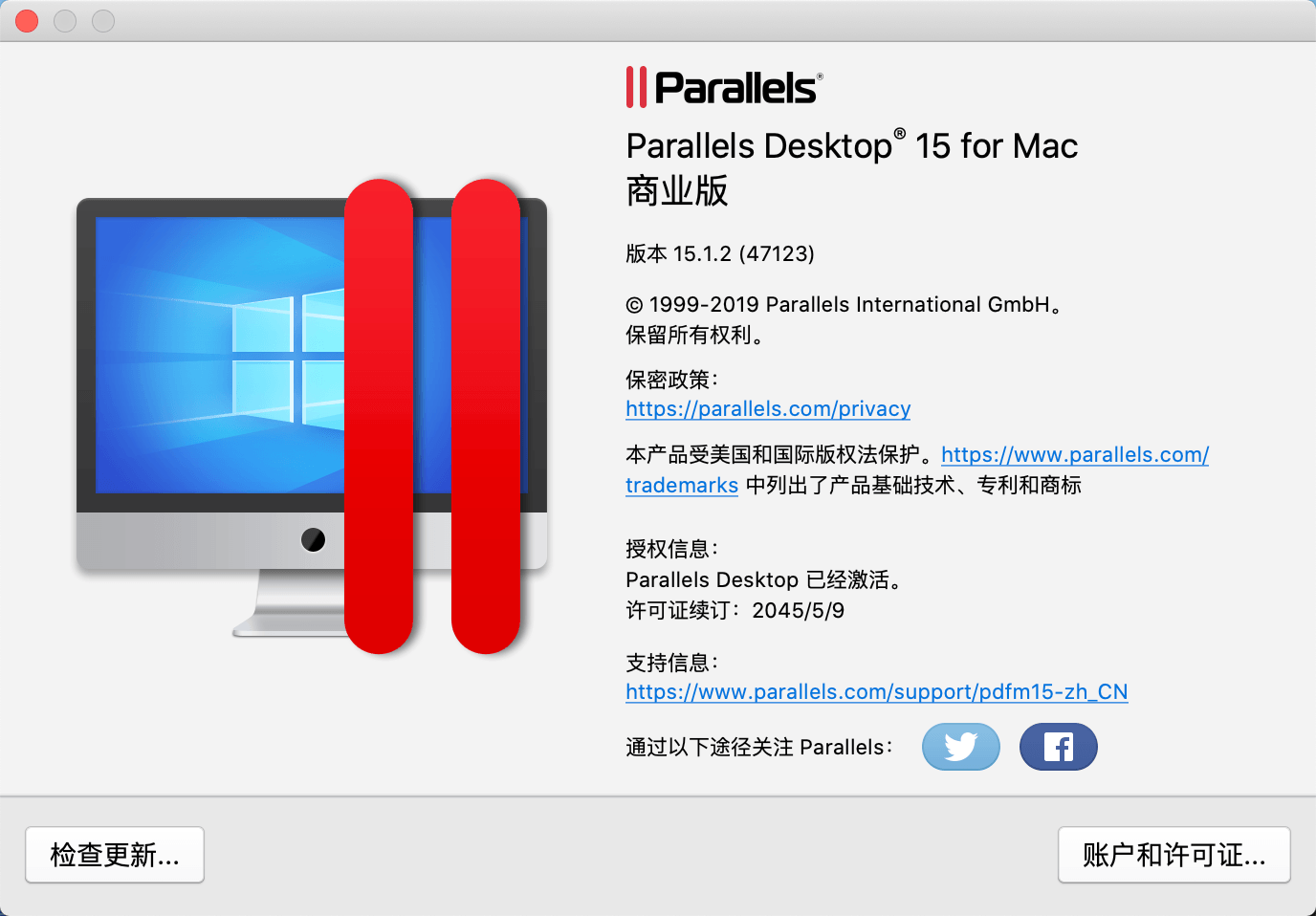

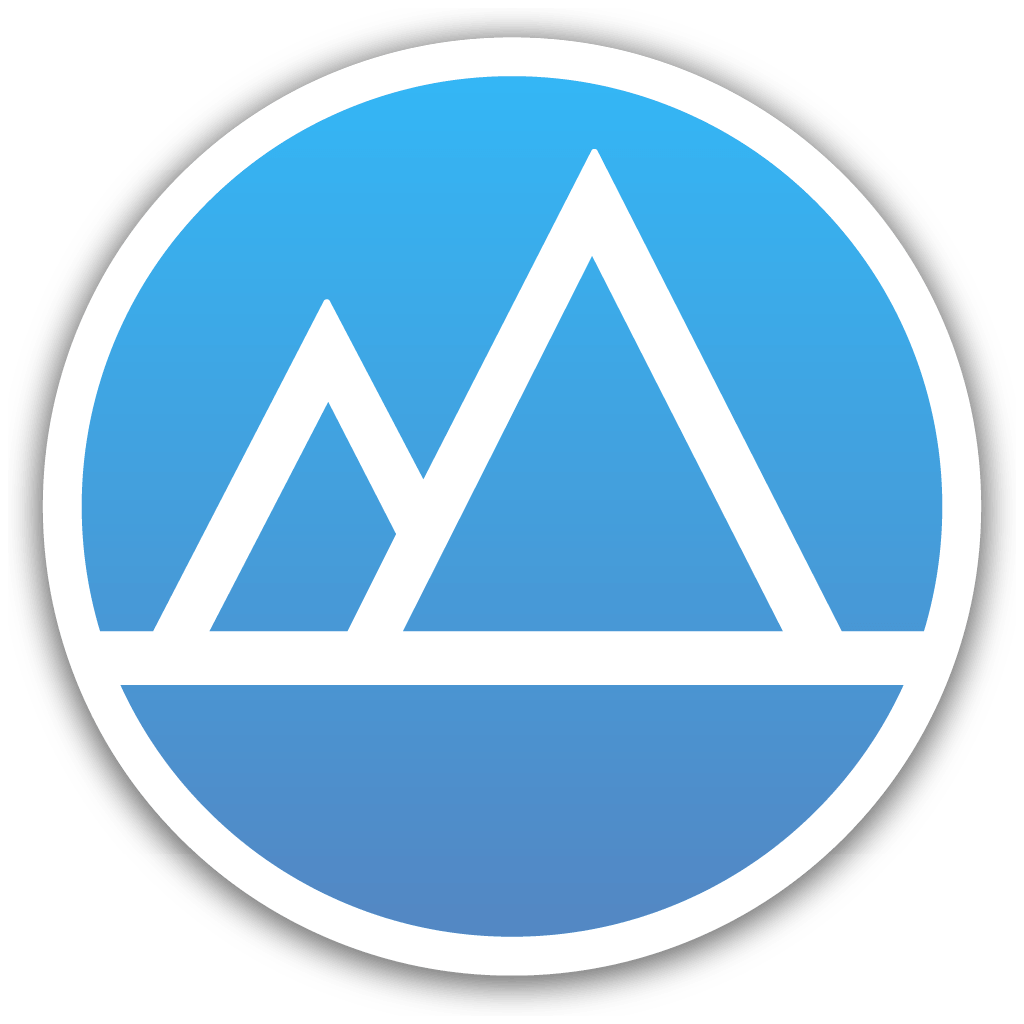
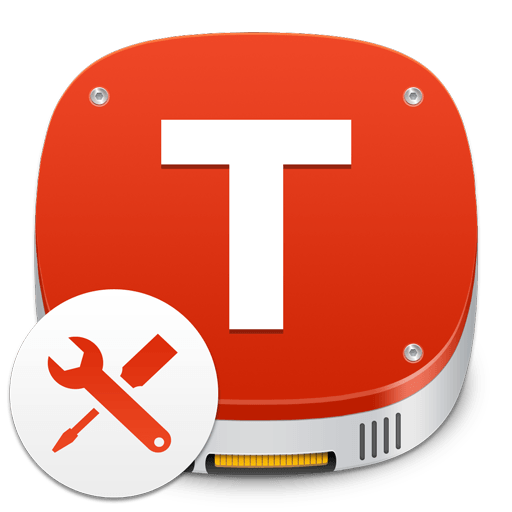

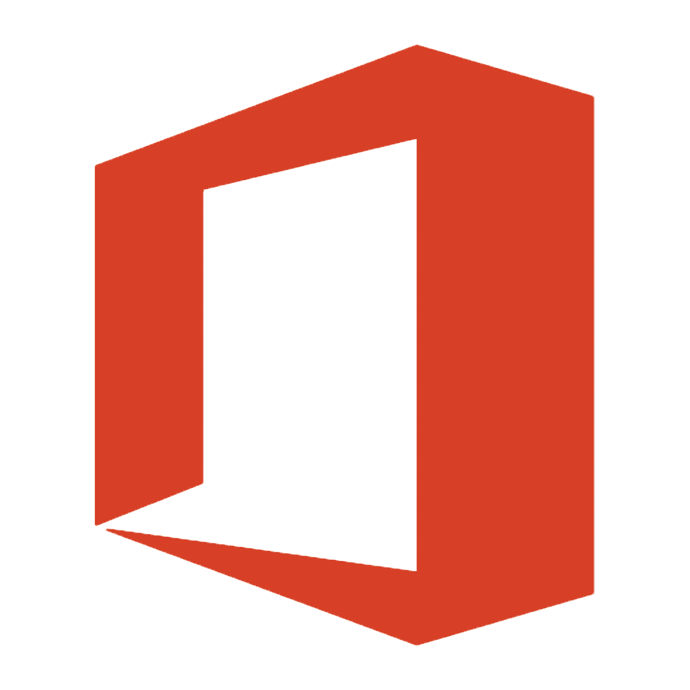


评论